The UK ETS Compensation Scheme is a significant opportunity for...
Read MoreSwitch Savvi User Guide
A short and snappy companion to our innovative switching platform
Switch and save easily and instantly, completely online.
switch fast. switch simple. switch savvi.
Our Switch Savvi user guide
Quick links to sections below:
1. Introduction
Welcome to Switch Savvi, our innovative new platform which enables businesses to compare and switch gas and electricity contracts completely online.
Our customers were telling us they just wanted a price, without waiting around and without the usual series of phone calls.
We heard them.
So, we decided to build this capability to allow businesses to take control of their contracts themselves.
This short guide will take you through the steps of completing a switch via Switch Savvi.
We have designed the process to require minimal input from the user, meaning you should be able to complete a new deal in under five minutes from start to finish.
2. Getting started
Before you begin your new quote, there are a few tips you should consider.
- Have a recent bill to hand. This can help you with details such as meter point reference, consumption, end dates and more. Most of this can be looked up by Switch Savvi during your quote, but checking versus your bill will ensure 100% accuracy. There is always a “back one step” option available at the bottom of each page up until your quotes are presented. At this point if you need to go backwards, Switch Savvi will take you back to the start of the process.
- The Switch Savvi experience is better on a desktop/laptop computer. It is responsive and more than capable of quoting and switching on a mobile device, but when it comes to signing contracts, they are much easier to read on a larger computer screen. They will be sent to you once you’ve signed them, though, so you can have a proper read then and raise any questions with us before we lock the contracts in if you are unsure.
- If you are unsure about taking a deal, but have created an account, Switch Savvi will save your offers for later. Bear in mind, supplier pricing changes by the day, so you should not leave an unsigned deal for more than a couple of days if you intend to sign it. It will be void after roughly 48 hours. You create your account just after selecting your deal.
- Call us at any point. There is a “call us today” button a the top right of every screen throughout the process. Switch Savvi may direct you to call us if there are any issues with your quoting process, but feel free to reach out if you have any questions. Our phone lines are open from 08:30 – 17:00 Monday to Thursday and 09:00 – 15:00 Friday.
- Keep this guide open whilst you make your way through the quoting and contracting process. You can refer back to it for any questions. Use the button below to open Switch Savvi in another window, so you can do this.
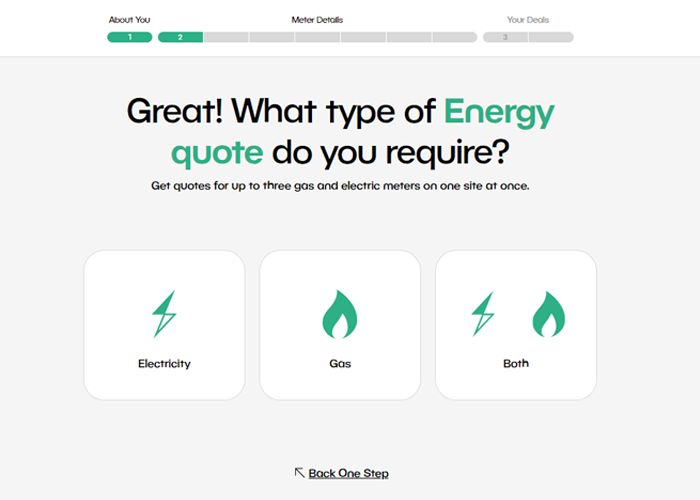
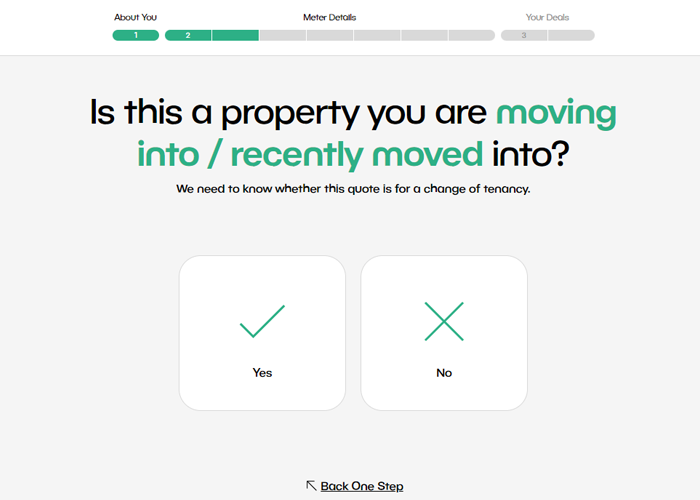
3. Your details and your premises
When you input your business name, please use its correct name as per Companies House. This name will be inserted into your contract as the business name, so it’s best to get this right from the start. Likewise, the email you input here will be used later in the process to create your account if you choose to, so make sure it is correct.
Once you’ve input this and selected what type of quote you want, Switch Savvi will ask whether you are yet to move into this premises, or have just moved in. If either of these are true, we may need to administer a Chance of Tenancy (CoT) with your chosen supplier. We simply need to know if this is the case and we’ll pick this up with you via phone once you’ve signed your contract.
If you are the current tenant of the building, IE have been there a while or have already completed a CoT, just select “no”.
NOTE: Switch Savvi will let you quote up to three electricity and three gas meters at once, for ONE PROPERTY.
If you have multiple properties in your business, you will need to run separate quotes. If you have multiple businesses, you’ll need an account for each. If either of these are onerous for you, we recommend calling Procure Smart and we can handle all that admin for you.
4. Do you have a bill?
You’ll now be asked if you have a bill to hand. If so, we will then ask you some of the details on the bill. If not, we will attempt to look these up for you in the next step.
Yes I have a bill. Let us know your current supplier and your MPAN (elec)/MPRN (gas). Savvi explains what an MPAN/MPRN is and where you can find it on your bill. We also give you the chance to name this meter for later. EG if you have multi meters, you can name this one the room it is situated in. EG office meter or warehouse meter. This will be assigned to your meter throughout the process so you know which one you’re referring to at all times, without having to check back to the MPAN/MPRN. This is super handy for multiple quotes. You can add additional meters at the bottom of this page.
No I Don’t have a bill. We’ll now ask you your business address and use that to look the MPAN/MPRN up from a national database. Enter your postcode and click the “full address” box to find the correct site address in the dropdown. Rarely, the database has the same address in twice, in slightly different orders. If you find your address and the next screen does not have your correct MPAN/MPRN displayed, return to this page and check there is no duplicate address for your site.
Occasionally, once you’ve selected your address, there may not be a meter listed in our look-up tool. In this instance, you’ll need to input your MPAN/MPRN manually, the same way as if you’d selected “No I don’t have my bill”.
Note: input both the topline and bottomline of your MPAN (but not the “S”).
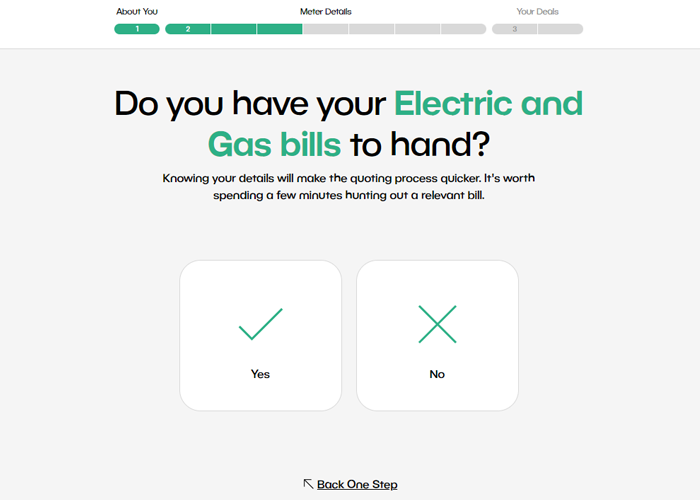
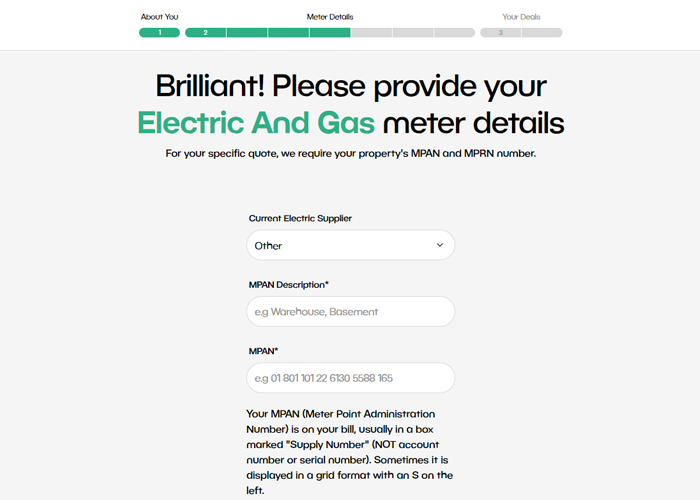
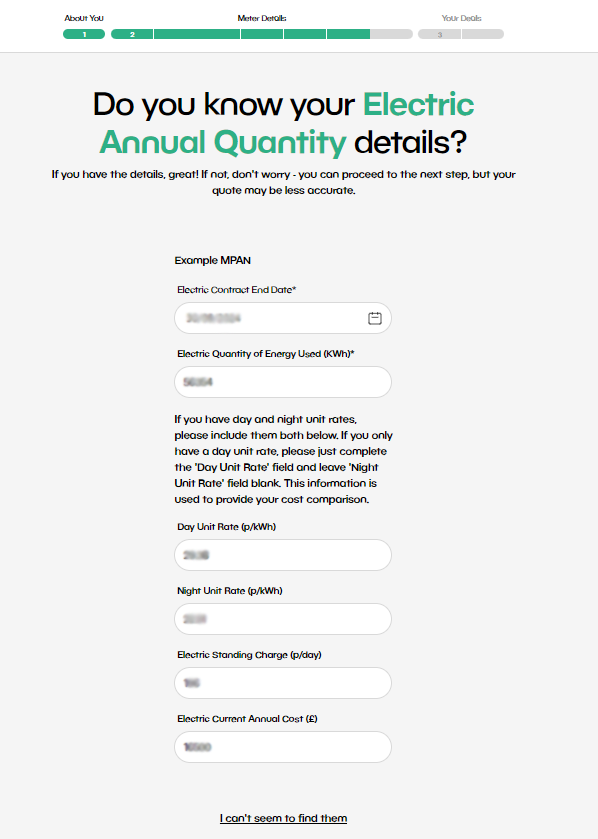
5. Do you know your AQ (consumption) and contract end date?
Next we need to know how much energy you are using. If you don’t know this, we can again look it up for you. You’ll be asked to provide consent for us to look up and store this information, in line with data protection. This value will then be stored by Switch Savvi and applied to your quotes.
If you have indicated you don’t have your bill, we’ll look this up for you.
If you have got your bill, we’ll then ask your AQ (consumption). It stands for Annual Quantity and is the amount in KWh you use per year. It will be on your bills and contract. We will also ask your contract end date at this point, so we know when your new contract needs to start.
We will also ask your current unit rates, standing charge and annual costs so we can provide a comparison with your current deal in this scenario.
Your KVA is important if you know your meter is “half hourly”. This is an essential part of any quote for a half hourly meter and you should input this amount if you can. It can be found on your bill as “KVA capacity” and will usually be a number between 50 and 150, but can go much higher for higher consumers. We’ll check this after you’ve signed your contract, but if we find it is incorrect, you will need to resign the contract.
Contract end dates are essential pieces of information which allow the wheels of the business energy market to turn. If this is wrong, your contract will be rejected so please ensure it is accurate. If your contract is rejected for any reason, we’ll always reach out with a correction for you to sign, so look out for any calls from us between signing the contract and receiving an email from us confirming it has been locked in.
6. Your quotes
Switch Savvi will now show you the goods: the quotes!
Supplier quotes show on the right of the screen. Your wallet of selected deals shows on the left of the screen. If you are using a mobile device, your wallet appears along the bottom of the screen and deals will take up most of the visible area on your screen.
You can view details of any quote by clicking “view details” on their deal card. From here you can choose to select the deal and it will enter your wallet, ready to be generated into a contract.
When you are ready to proceed with a deal, you can do so via the button on the wallet.
If you are looking at deals for multiple meters, you can switch between meters by clicking on the relevant slot in the wallet. The quotes window will then switch available deals to the relevant meter.
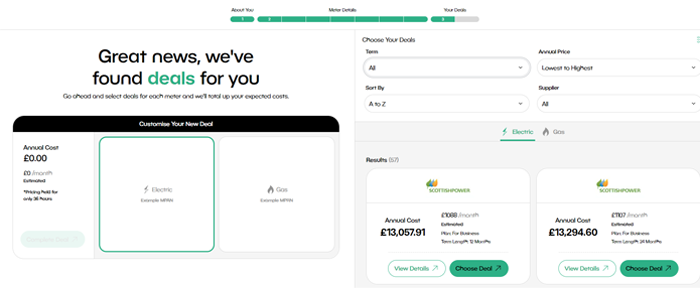
Whose deals are included here?
Switch Savvi will compare deals from an excellent range of 12 of the UK’s most popular business energy suppliers. Procure Smart has access to an even wider range of suppliers, so if you need a price from someone in particular you can reach out to us via phone, email or contact form.
Will Switch Savvi present renewal prices from my current supplier?
Yes! It’s not called Savvi for no reason. If your current supplier is shown on the quotes page, it’s a renewal price.
If I select a deal here, am I tied in?
No. You will still need to sign the contract in the next stage and we still need to process it with your chosen supplier.
Are these prices inclusive of VAT?
No. As with all prices presented by suppliers, TPIs and comparison sites, business energy prices exclude VAT and CCL.
7. Create an account
An industry first, Switch Savvi will hold all your deal details for your reference once you complete a deal, as well as any unselected quotes for a period of time, ready for you to return to later.
At this point we will send you a validation email to the address you input earlier. You will need to pop across to your email address and click the validation link. Again, this is why working on a laptop or desktop is easier than a mobile device, so you can have multiple windows open at once.
When you have validated, you can confirm your business details. At this point, you should include your business’ billing address, not the site address. So change this if it is auto-populated incorrectly with the site address of your meter. If these are the same address, Savvi has done the job for you already!
8. Signing your contracts digitally
This is where Switch Savvi’s innovation really comes to the fore.
Once your account is created, we will show you a frame of a Letter of Authority (LOA). This document gives Procure Smart permission to administer your contract according to your selections. Find out more about LOAs here.
Your LOA will be completed populated and will just need your digital signature.
Next up are your contracts. There will be a contract to sign for each meter you’ve selected.
You will be shown a frame of your contract. At the bottom of the frame, A “signable” box will guide you through the boxes to be completed. These will be between 1 and 10, depending on which supplier you have chosen.
TOP TIP: Often, contracts can have small text, which is hard to read. On a desktop/laptop computer, you can zoom the screen in and out by pressing “Ctrl & +” or “Ctrl & -“. This will make the contracts easier to read. Just remember to zoom back out to use the signable box at the bottom of the window.
You will be sent completed versions of these contracts to your email inbox to read immediately when you submit your signed contracts. We recommend you checking these over immediately, so you can ask any questions or raise any inaccuracies with us straight away, before we send this off to your chosen supplier.
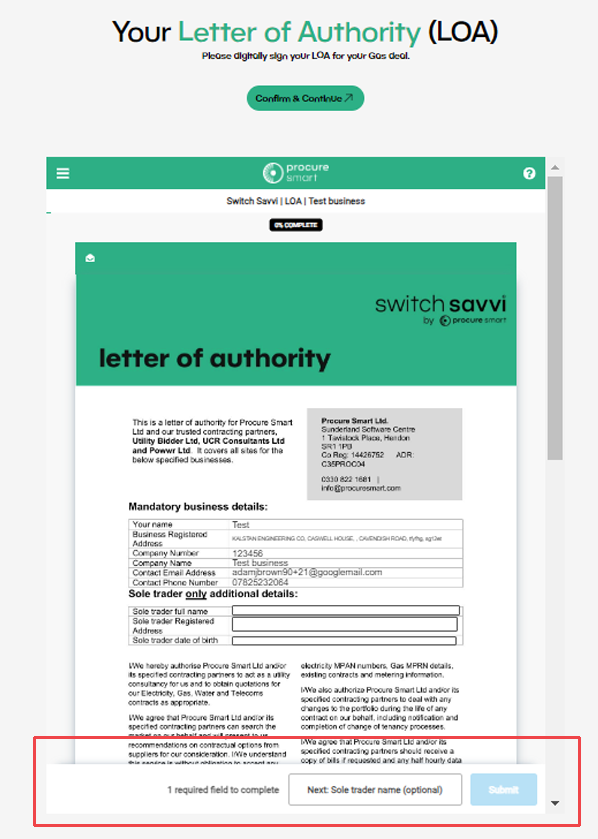
You will be presented with the contract frame like the above. Note the completion box at the bottom of the frame, which will guide you through all boxes you need to complete.
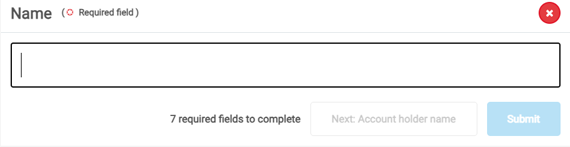
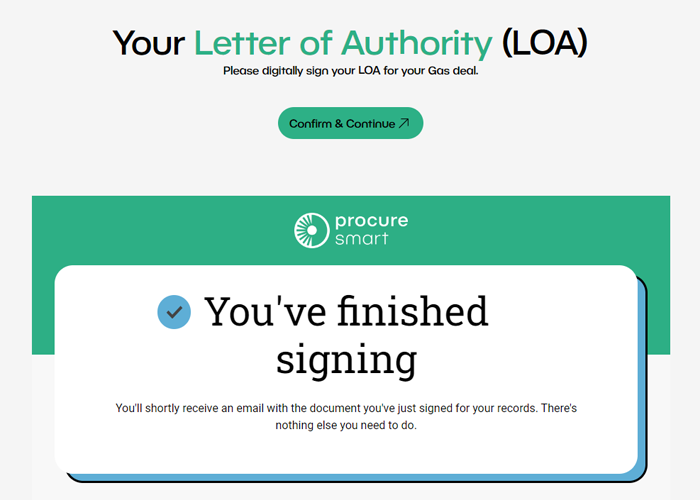
When you have completed signing your LOA and contract, scroll to the top to see this confirmation message and press the “confirm and continue” button.

9. What happens when you complete a deal
Great! You have completed all the admin needed to switch your contract.
As soon as you press your final “submit”, Switch Savvi will send us your completed contract and LOA pack.
From here, Procure Smart will run the contract through our stringent quality processes, to check for the following:
- Any missing details that are essential
- Any inaccuracies, such as missing KVA for half hourly meters or an incorrect-looking AQ
- That the supplier you have selected has no exceptions against your business type
- Once the contract has passed our quality checks, it will be sent to the supplier to be "locked-in". This process takes less than one business day. If you have completed your deal on Switch Savvi Mon-Fri, we will contact you within 24 hours with any issues. If it's a weekend, we will contact you on Monday with any issues
- Once a supplier confirms a deal is locked in, Procure Smart's Quality Team will email you with confirmation
At this point, you have switched savvi!
10. We may need to get in touch
Look out for any calls from us over the few days following the completion of your switch online. We should not need to contact you, but time will be of the essence if we do need to reach out.
We will contact you with any questions or corrections needed on your contract prior to submission to the supplier.
If your contract will not be accepted, we will provide an alternative and walk you through any differences from your previously signed contract. We will send it to you digitally to be signed following this call.

Switch Savvi User Guide
Frequently Asked Questions
We hope these questions help. But, if you’re still unsure, please get in touch via phone or email.
If I sign a contract on Switch Savvi, is it “locked in” immediately?
Not immediately, but soon.
Once your contract has passed our quality checks, it will be sent to the supplier to be “locked-in”. This process takes less than one business day. If you have completed your deal on Switch Savvi Mon-Fri, we will contact you within 24 hours with any issues. If it’s a weekend, we will contact you on Monday with any issues
Once a supplier confirms a deal is locked in, Procure Smart’s Quality Team will email you with confirmation. At this stage you have legally agreed the contract in line with Procure Smart’s terms and conditions.
At this point, you have switched savvi!
Are Switch Savvi contracts legally binding?
Yes, once your business energy contract has been locked in, you are legally responsible for the fulfilment of the contract.
Fraudulently terminating an energy contract or agreeing duplicate contracts with business energy suppliers leaves you susceptible to cancellation charges or loss of revenue charges from suppliers or TPIs.
This applies in the same way as any business energy contract and is no different if you agree your contract via Switch Savvi.
What happens if there is an error on my online contract?
When you have completed signing your contract online, you will be sent completed versions of these contracts to your email inbox to read immediately. We recommend you checking these over promptly, so you can ask any questions or raise any inaccuracies with us straight away, before we send this off to your chosen supplier.
Procure Smart also will run the contract through our stringent quality processes, to check for the following:
- Any missing details that are essential
- Any inaccuracies, such as missing KVA for half hourly meters or an incorrect-looking AQ
- That the supplier you have selected has no exceptions against your business type
Look out for any calls from us over the few days following the completion of your switch online. We should not need to contact you, but time will be of the essence if we do need to reach out.
We will contact you with any questions or corrections needed on your contract prior to submission to the supplier.
When will I know if my contract has been accepted?
Once the contract has passed our quality checks, it will be sent to the supplier to be “locked-in”. This process takes less than one business day. If you have completed your deal on Switch Savvi Mon-Fri, we will contact you within 24 hours with any issues. If it’s a weekend, we will contact you on Monday with any issues
Once a supplier confirms a deal is locked in, Procure Smart’s Quality Team will email you with confirmation
At this point, you have switched savvi!
I need help completing my quote, what can I do?
There’s always a person available if you don’t want to switch online. Give us a call on 0330 818 3007 and speak to one of our experts.
Our opening hours can be found here.
What if I’m out of contract?
Switch Savvi is smart enough to handle out-of-contract customers.
The system will set your live date to the earliest possible date with your chosen supplier. This is usually approximately 5 days from now.
This is all subject to lock-in confirmation with your chosen supplier.
NOTE: switching suppliers can be blocked by your current supplier even if you’re out of contract in the event that you have unpaid debt on your meter.
How does Switch Savvi make money?
Just like a comparison website, Switch Savvi makes money via a fee from the supplier you choose. This is built into the price of all quotes presented to you and is itemised in line with Ofgem guidance throughout the quoting and contracting process, providing complete transparency.
What happens with the details I supply in Switch Savvii?
Your details are held in accordance with our Switch Savvi Privacy policy, available here.

There's always a person available if you don't want to switch online
Let us know when you’d like us to phone you. Alternatively, call us on:
- 0330 818 3007
More useful business content
Network Charging Compensation (NCC) Scheme: A Guide for Energy-Intensive Industries
The Network Charging Compensation (NCC) Scheme is a great way...
Read MoreEnergy Intensive Industries (EII) Scheme: A Complete Guide for Manufacturers
The Energy Intensive Industries (EII) Scheme is a support mechanism...
Read More

